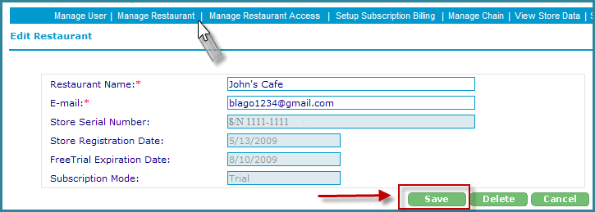
(continued from Manage Restaurant Access)
You can change some data for a particular restaurant if needed. If the restaurant name has change or was misspelled at initial setup you can make your changes here. Likewise, you can make adjustments to a restaurants e-mail if the restaurants e-mail has changed for any reason. You can also delete a restaurant if needed. You can make these changes by selecting the “Manage Restaurant” tab at the top of the RM Monitor Admin page. Click on the field, delete the current information, enter the new data, and click on the “Save” button to save your changes.
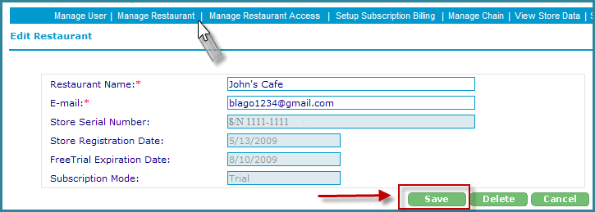
The grayed out fields cannot be changed. The serial number field is automatically filled in at the time of setup.